Looking for the frequently asked questions section? Click here.
Introduction
Do you love binge-watching TV shows in your free time? You’re not alone, binge watching TV shows has increased so much over the years, that in 2015 it was declared word of the year. Unfortunately, not everyone’s internet quality has increased; for some, their streaming speeds remain slow and they’re stuck being frustrated with buffering and poor video quality.
Streaming TV shows require a certain internet speed to ensure uninterrupted playback. However, many people are unaware of the speed required for streaming TV shows. In this article, we will help you determine if your internet speed is fast enough for streaming and provide tips to improve your streaming experience.
Is My Internet Fast Enough for Streaming TV Shows?
Before we dive into the details, let’s answer the burning question: “Is my internet fast enough for streaming TV shows?” To find out, follow these steps:
- Visit a speed testing website like speedtest.net.
- Click the “Go” or “Start Test” button.
- Wait for the test to complete, which should only take a minute or less.
- Review the results to determine your download and upload speeds.
Your download speed is the most crucial factor for streaming TV shows, as it determines how fast your device can download data from the internet. Here’s a general guideline for the minimum internet speed required for streaming TV shows:
- 3 Mbps for Standard Definition (SD) quality
- 5 Mbps for High Definition (HD quality)
- 25 Mbps for 4K quality
If your download speed is lower than the minimum speed required for your preferred video quality, your internet may not be fast enough for streaming TV shows.
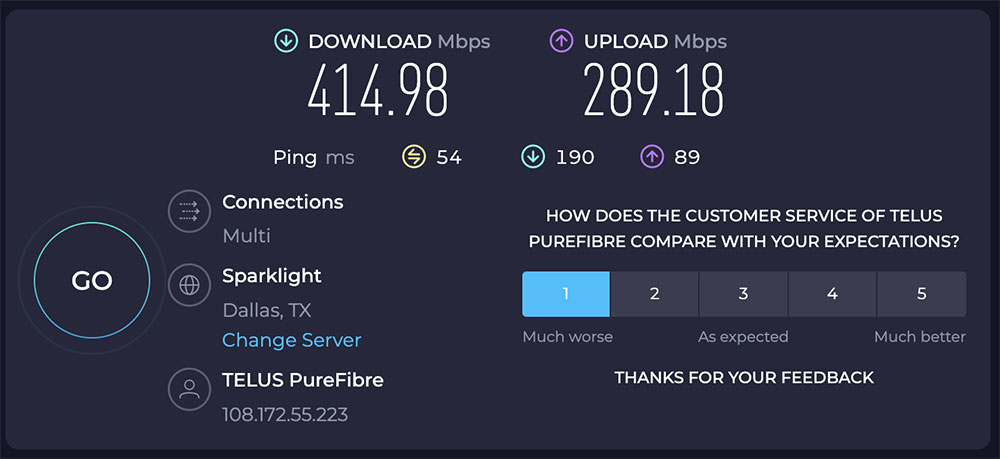
What is the best internet speed for streaming TV Shows?
Different streaming platforms have varying requirements. Here’s a breakdown of the ideal internet speeds for popular streaming services:
1. The ideal internet speed for streaming Netflix
You will need a minimum of 5 Mbps for SD viewing and as little as 5 Mbps for High Definition and 4K streaming. The ideal speed for streaming Netflix is 50-100 Mbps if you’re not sharing your internet with other devices or people.
2. The ideal internet speed for streaming Amazon Prime
Prime Video recommends a minimum download speed of 1MB/s for SD content and 5MB/s for HD content. More is generally recommended as these are minimums. You would ideally want at least 50 Mbps.
3. The ideal internet speed for streaming Disney+
Disney+ recommends at least 5 Mbps for SD is 5 Mbps and for higher resolutions, 25 Mbps. We recommend having at least a gigabit in order to binge-watch the Simpsons.
4. The ideal internet speed for streaming on Twitch
Live streaming is generally going to require more upload speed. The recommended speed for upload is at least 10 Mbps and at least 25 Mbps download for simple games. More complex games like Call of Duty will require at least 200-300 Mbps in order to have a smooth experience both streaming and playing.
5. The ideal internet speed for streaming on IPTV
At least 25-35 Mbps is recommended for streaming on IPTV. Generally, you’ll want to have this speed so you can sit back and watch without worrying about disruptions like buffering.
Common Factors That Affect Internet Speed for Streaming TV Shows and How to Fix Them
Now that you know how to check your internet speed, let’s discuss seven factors that can affect your internet speed for streaming TV shows, and how to fix them:
1. Network Congestion
Network congestion in streaming occurs when too many devices are using the same internet connection simultaneously. This can slow down your internet speed, resulting in buffering and poor video quality.
Reduce Network Congestion
To reduce network congestion for streaming, limit the number of devices connected to your internet connection simultaneously. If possible, schedule your streaming during off-peak hours when fewer people are using the internet.
2. Distance from the Wi-Fi Router
The distance between your device and the Wi-Fi router can also affect your internet speed. The farther you are from the router, the weaker the Wi-Fi signal, and the slower your internet speed.
Move Closer to the Wi-Fi Router
If your device is far from the Wi-Fi router and experiencing slow internet speeds, try moving closer to the router. This will ensure a stronger Wi-Fi signal and faster internet speeds.
Alternatively, use a Wired Connection
If possible, use a wired connection instead of Wi-Fi. A wired connection is more reliable and provides faster internet speeds than a wireless connection. Too far from the router? Check out this 100 foot ethernet cable on Amazon .
3. Internet Service Provider (ISP)
There’s a direct correlation between your ISP and internet speed . Some ISPs may offer faster internet speeds than others, depending on the type of connection they provide.
Upgrade Your Internet Plan
Consider upgrading your internet plan to a higher speed tier. This may be more expensive, but it will provide you with faster internet speeds for streaming TV shows.
The ultimate upgrade
Check if your internet provider has fibre optic internet available, or switch to Galaxy Fibre if they’re available in your area!
4. Device Compatibility
Your device’s compatibility with your Wi-Fi network can also impact your internet speed. Older devices may not be compatible with newer Wi-Fi standards, resulting in slower internet speeds.
Wi-Fi 7 and Wi-Fi 6 compatible devices
WiFi 7 is coming out soon and will require appropriate hardware. In the meantime, check if your smartphone is compatible with WiFi 6 .
5. Router Compatibility
The type of router you use can also affect your internet speed. A router with the latest Wi-Fi standards will provide faster internet speeds than an older router.
Upgrade Your Wi-Fi Router
Consider upgrading your Wi-Fi router to a newer model that supports the latest Wi-Fi standards. This will ensure faster internet speeds and better compatibility with your devices. It is always best to check if your router is up to date .
Still not fast enough? Try these 2 bonus tips for increasing your device speed
6. Close Unnecessary Programs and Applications
Running too many programs and applications on your device can slow down your internet speed. Close any unnecessary programs and applications to improve your streaming experience.
Stop “Turtle Tabbing” already!
Having too many open tabs on Chrome or other internet applications can significantly slow down your device’s performance and hinder its ability to connect to the internet. Try taking back control of your browser.
7. Update Your Devices
Ensure that your devices, including your Wi-Fi router, are up to date with the latest software updates. These updates may improve the compatibility and performance of your devices.
Try a WiFi Network Refresh
Sometimes all we need is a reset to get things back to normal. If you use an iPhone or iPad, refer to Apple’s help article, and if you’re on an android device, refer to Google’s help article.
So, is your internet fast enough to stream now?
Streaming TV shows require a certain level of internet speed to ensure uninterrupted playback. By following the steps to check your internet speed and understanding the factors that affect your internet speed, you can determine if your internet speed is fast enough for streaming TV shows.
If not, try implementing the tips provided to improve your streaming experience. With faster internet speeds, you can enjoy binge-watching your favourite TV shows without any interruptions.
We recommend using a fibre optic internet connection to help ensure you can stream well at home without any issues. Are you ready to sign up? Get reliable, fibre-optic internet to your home in Brooks, today- powered by BrooksNET.
FAQs
1. What should I do if my internet speed is not fast enough for streaming TV shows?
Consider upgrading your internet plan, reducing network congestion, moving closer to the Wi-Fi router, upgrading your Wi-Fi router, using a wired connection, closing unnecessary programs and applications, and updating your devices.
2. Can a VPN affect my internet speed for streaming TV shows?
Yes, a VPN can slow down your internet speed for streaming TV shows, especially if the VPN server is far from your location. However, some VPN providers may offer faster internet speeds than others.
3. Can multiple users stream TV shows simultaneously on the same internet connection?
Yes, multiple users can stream TV shows simultaneously on the same internet connection, but this may affect the internet speed and result in buffering and poor video quality.
4. What is a good internet speed for streaming on multiple devices?
25 Mbps or higher is needed to stream on more than 2-3 devices. Ultimately, the more bandwidth you have on your network, the more each device has available to use, and the smoother your streaming experience will be.


